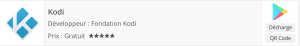Full tutorial on how to use IPTV in 2023
Such documentation is purely informative on how to take advantage of IPTV to view content material online, but we’re not responsible for your use of it or any legal problems you may come across. IPTV lists allow you to watch free channels or some amateur broadcasts, which is not a major problem, but also to be able to watch paid channels for free.
In the guide, we’re going to provide you a step-by-step tutorial on how to configure your IPTV in the various applications you have, and in this way enjoy your favorite channels from your favorite device, be it your smartTV , smartphone , tablet, android box etc.
What do you need to watch IPTV channels
Before we start telling you all about IPTV, you should know that most of the free premium channels are found through lists. These lists are URLs that you must enter in your favorite application to load all the channels it includes and be able to see its content. So to watch IPTV channels you will need:
- IPTV Lists
- Application to read IPTV lists.
Best Free IPTV Apps in 2023
IPTV is a system for receiving television channels through a high-speed Internet connection, allowing you to watch both the traditional channels that television presents and those that broadcast their signal through the network. Take a look at our complete guide on how to use IPTV and enjoy these apps for Android.
IPTV Pro
It’s the greatest free IPTV apps for Android with the highest number of downloads. It allows adding M3U and XSPF playlists and supports EPG in the form of XMLTV and JTV. If you have a UDP proxy installed on the local network, you may take advantage of this app to play multicast streams.
This application also offers the possibility to customize certain functions. It can display the channels you added in a list view, grid view, or tile view. If you have a dedicated Android decoder to watch IPTV, the paid version of this application is recommended.

The paid version includes a feature where the app starts automatically when the host device does. It additionally allows you to remove ads and also has got a model that restarts the show, in an automated manner playing the greatest lately watched channel.
Kodi
This app is working as a media center for Android TV and is accessible for all Android devices. It is a completely free application and you can add m3u lists to access all the TV channels they include.
Smarters Player Lite
This app supports multiple connections and lets you watch movies and TV shows on demand. Integrates with external video players, such as Perfect Player and VLC. This app is one of the must-haves for Android TV and one of the best free IPTV apps for Android.
Extreme IPTV Apk
With this android app, you might view phone firm tv services they provide and all free channels from m3u lists. It’s one of the most comprehensive apps out there, with features like a built-in player, Chromecast support, parental controls, TV guide auto-update, timed recording, and more. others.
More than ten themes are available for the interface. One of the advantages of this application is that you can see all the programming without advertising.
WISEPLAY

It is a totally free IPTV media player compatible with a long list of video formats and playlists. With this application, you can not only play videos and watch live broadcasts, but you can also cast content from your mobile to TV, via Chromecast. Moreover, you can watch any video you have stored in the gallery in real time.
To add a list in this application using a URL, you must first be absolutely sure that it is a valid list and that it is active on the server. Then you need to click on the button on the + button. There exist numerous features to import IPTV lists, either by adding m3u and w3u from the URL, utilizing a QR code, or via file.
TiviMate
It is one of the best free IPTV apps for Android. It allows you to configure multiple playlists, rename channels and categories. You can also import your own channel logos, use the search function to find both channel names and shows currently playing, and customize the order in which channels appear in the TV guide.
The free version of this app is usually sufficient, but if you’re an advanced user, it’s worth upgrading to the pro version, which lets you install the app on up to five devices.
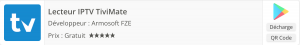
NEWPLAY
It is an easy to use application, in which you can see the channels offered by the operator, as well as other free channels. You can add the IPTV lists so that you can easily play the content and you have the option to share the content with Chromecast.
The application enables you to observe the schedule and set an automatic halt of reading. It is one of the best options for mobile and for Android TV and TV Box.
VLC
It’s amongst the most well-known video players, additionally being the excellent generator to play IPTV for free on your Android moveable and PC. When you download the application to watch IPTV, go to the menu on the side and click on the Folders option. In this section, you have to search for the IPTV list that you have downloaded. It’s amongst the most well-known video players, additionally being the excellent generator to play IPTV for free on your Android moveable.
The first TV channel that appears in the list is automatically loaded, and to be able to see the rest of the channels you just have to click directly on the playlist icon, which you can locate at the top right.
Perhaps the main advantage of using this application is that since it is fully compatible directly with Chromecast, you can cast the image from the mobile to the TV, without any problem.

IPTV Lite
It is a completely free application that allows you to add and play m3u lists, being another IPTV content player that can be downloaded and installed on mobile, tablet and Android TV. With this app, you might additionally add your m3u lists so you may view dozens of live tv channels from your intention. When you add the IPTV list, it’s protected in the application and might be referred after, in order that you may carry on viewing your preferred programming on the player it has put together.
Alternative IPTV Apps for iOS
We desire to take benefit of this app drive to view IPTV on Android and remind iPhone and iPad users that they have the ability to consistently spin to other apps like GSE IPTV or IPTV Player. This is the excellent thing about utilizing this write of content material, ultimately we may view channels, football, films, and many more with any intention.
The finest free IPTV applications for Android are utilized in such a way that you might have permission to a variety of content material, totally free and with extremely excellent sign quality. take into account that the latter will consistently be compromised, depending on the write of the web connection sprint you have set up with your provider.